








Creating an application in a development editor should be easy to learn and fun to use. In the PiXCL Code Studio your applications are simple text with a largely self-documenting syntax.
You can open multiple application code windows and test them at the same time.
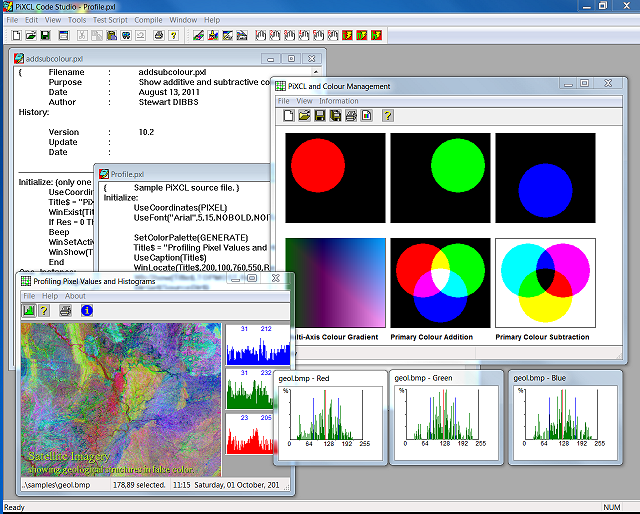
In the above image, there are two application sources loaded, and both applications are running.
The toolbar buttons control the editting, running the interpreter for testing, and compiling to create the final executable.
There are six application Helper buttons that you can configure to run any external tool. As installed, some Helper buttons run tools supplied with PiXCL.
When you are writing an application, it's often necessary to check a command syntax. All you need do is highlight the command keyword, and either right click or press the F1 key to bring up the specific command entry in the help file.
Copyright © 2011-2019 PiXCL Automation Technologies Inc, CANADA.
All Rights Reserved.